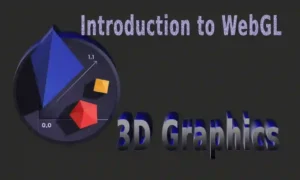
What is WebGL?
WebGL (Web Graphics Library) is a JavaScript API that enables rendering interactive 3D graphics within any compatible web browser without the need for plugins. It allows for the integration of 3D graphics into web pages by leveraging the capabilities of the GPU (Graphics Processing Unit).
Importance of 3D Graphics in Web Development
3D graphics enhance user engagement, making websites more interactive and visually appealing. They are crucial in various industries, including gaming, education, and virtual reality, providing immersive experiences that can convey complex information effectively.
Getting Started with WebGL
Setting Up a Development Environment
To start developing with WebGL, you need a modern web browser that supports the WebGL API, such as Google Chrome or Firefox. Additionally, setting up a local development environment with a code editor, like Visual Studio Code, and a local server can facilitate development and testing.
Basic Concepts of WebGL
Understanding the rendering pipeline, shaders (programs that run on the GPU), and buffer objects (for storing vertex data) is essential. Familiarity with OpenGL concepts can be beneficial, as WebGL is based on OpenGL ES (Embedded Systems).
Creating 3D Graphics with WebGL
Working with 3D Models
3D models can be created using software like Blender or Maya and then exported in formats like OBJ or GLTF. Importing and rendering these models in WebGL typically involves loading them into the application, setting up shaders, and applying transformations.
Textures and Shaders
Textures add detail to 3D models and can be created or sourced from image files. Shaders control how models are rendered, including lighting effects, surface properties, and color. Understanding GLSL (OpenGL Shading Language) is critical for writing effective shaders.
Basic steps to integrate WebGL into your project:
Integrating WebGL into your project involves a few fundamental steps. Here’s a basic guide to get started:
1. Set Up an HTML File
<canvas id="glCanvas" width="800" height="600"></canvas>
<script src="webgl-script.js"></script>2. Initialize a WebGL Context
In a separate JavaScript file (e.g., webgl-script.js), get the WebGL rendering context.
const canvas = document.getElementById("glCanvas");
const gl = canvas.getContext("webgl");
if (!gl) {
console.error("WebGL not supported, falling back on experimental-webgl");
gl = canvas.getContext("experimental-webgl");
}
if (!gl) {
alert("Your browser does not support WebGL");
}
3. Create and Compile Shaders
- Write vertex and fragment shaders in GLSL (OpenGL Shading Language).
const vertexShaderSource = `
attribute vec4 a_position;
void main() {
gl_Position = a_position;
}
`;
const fragmentShaderSource = `
void main() {
gl_FragColor = vec4(1.0, 0.0, 0.0, 1.0); // Red color
}
`;
function createShader(gl, type, source) {
const shader = gl.createShader(type);
gl.shaderSource(shader, source);
gl.compileShader(shader);
if (!gl.getShaderParameter(shader, gl.COMPILE_STATUS)) {
console.error("Shader compile error:", gl.getShaderInfoLog(shader));
gl.deleteShader(shader);
return null;
}
return shader;
}
const vertexShader = createShader(gl, gl.VERTEX_SHADER, vertexShaderSource);
const fragmentShader = createShader(gl, gl.FRAGMENT_SHADER, fragmentShaderSource);