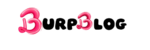Git basics for beginners
This Git tutorial is a comprehensive guide for beginners who want to understand how to control versions and manage projects effectively. This step-by-step course will introduce all the basic and advanced concepts of using Git correctly and effectively.
What is Git
Git counting is a distributed version control system used to track changes in project files. Git allows users to log changes made to files, allowing them to easily review the history and retrieve previous versions. In addition, Git allows users to effectively work with others through branches, integrations and effectively resolve conflicts.
Installing Git
Go to the official website of Git:
https://git-scm.com/download/win
Checking the installation:
To make sure that Git has been successfully installed, open Command Prompt or Git Bash, and type: bash
git --versionIf the Git version appears to you, it means that it was installed successfully
Setting up the environment and creating a Git account
Git is a powerful tool for managing changes in code, allowing developers to collaborate effectively. Here are the basic steps for setting up the environment and creating a Git account:
After installation, you will be able to use Git Bash or any other command line interface to handle Git.
Setting up user information
– Open Git Bash and enter the following commands to configure your username and email address:
git config –global user.name “your name”
git config –global user.email “your e-mail”
Create a local Git repository
In Git Bash, navigate to the path where you want to create the repository.
Enter the following command to create a new repository:
git initNow, you have a local Git repository ready to use.
Checking the status of the warehouse
In order to check the status of the warehouse, use the command:
git statusCreate a GitHub account
-Go to the site github.com and click on “login” to create a new account
-Complete the registration process by entering the required information.
-After completing these basic steps, you will have set up the environment and created a ready-to-use Git account. Now you can start using Git to manage your software projects.
Understanding the branch system in Git
In Git, a branch is a light pointer that can be moved to one of these commits. The default branch in Git is the main (master) branch. Once you start making commitments, the main branch will be created
The most important uses of branches in Git:
Work on new features independently
– You can create a new branch to work on a feature or solve a specific problem, without affecting the main code
Fixing errors separately
– If you encounter a problem with the main code, you can create a branch to fix this problem without affecting the ongoing development .
Easy integration and collaboration.
– When you finish working on a specific branch, you can easily merge the changes with the main branch .
Understanding the branch system in Git is crucial for effectively managing software projects.
Cooperation with others
To add contributors to your project, you can do this from the repository settings on GitHub.
Create a withdrawal request:
- From the repository page, go to the “Pull requests” tab and click on “New pull request”.
- In the “merge into” menu, select the branch where you want to merge the withdrawal request .
- Review the proposed changes and make sure that they were made correctly.
- Add a brief description of the changes and any relevant comments.
- Create a withdrawal request.
Review of changes:
After creating a pull request, other developers will be able to review and comment on the changes .
- Make sure that the changes comply with the requirements and rules of the project.
- Ask for a review to make sure the changes are correct before merging them.
Merge the withdrawal request:
- After the changes are approved, you can merge the withdrawal request with the main branch.
- Be sure to resolve any conflicts in the merge before final approval.
Tips for improving the use of Git and GitHub
There are several useful tips for optimizing the use of Git and GitHub for developers:
- Organization of warehouses:
Keep your repositories organized by creating a clear structure for folders and files. This will facilitate project management and collaboration on them .
- Use of branches:
Take advantage of the branches feature in Git to develop new features or fix bugs separately. This will prevent you from making any accidental changes to the main code .
- Writing clear commitment letters:
Write commitment letters in a detailed and descriptive form to make it easier to understand the changes made. This will help the work team understand what has been achieved in each commitment .
- Regular use of git:
Be sure to regularly make commitments to keep the workflow in an orderly manner. This will help to track changes and return to earlier versions when needed .
- Collaborate using GitHub:
Take advantage of GitHub features such as Pull Requests, reviews and comments to collaborate effectively with team members .
- Training and continuous learning:
Keep learning and developing your skills in using Git and GitHub via training courses and practice using basic commands.
By following these tips, you will be able to improve the efficiency of your use of the Git version control system and facilitate collaboration on software projects.